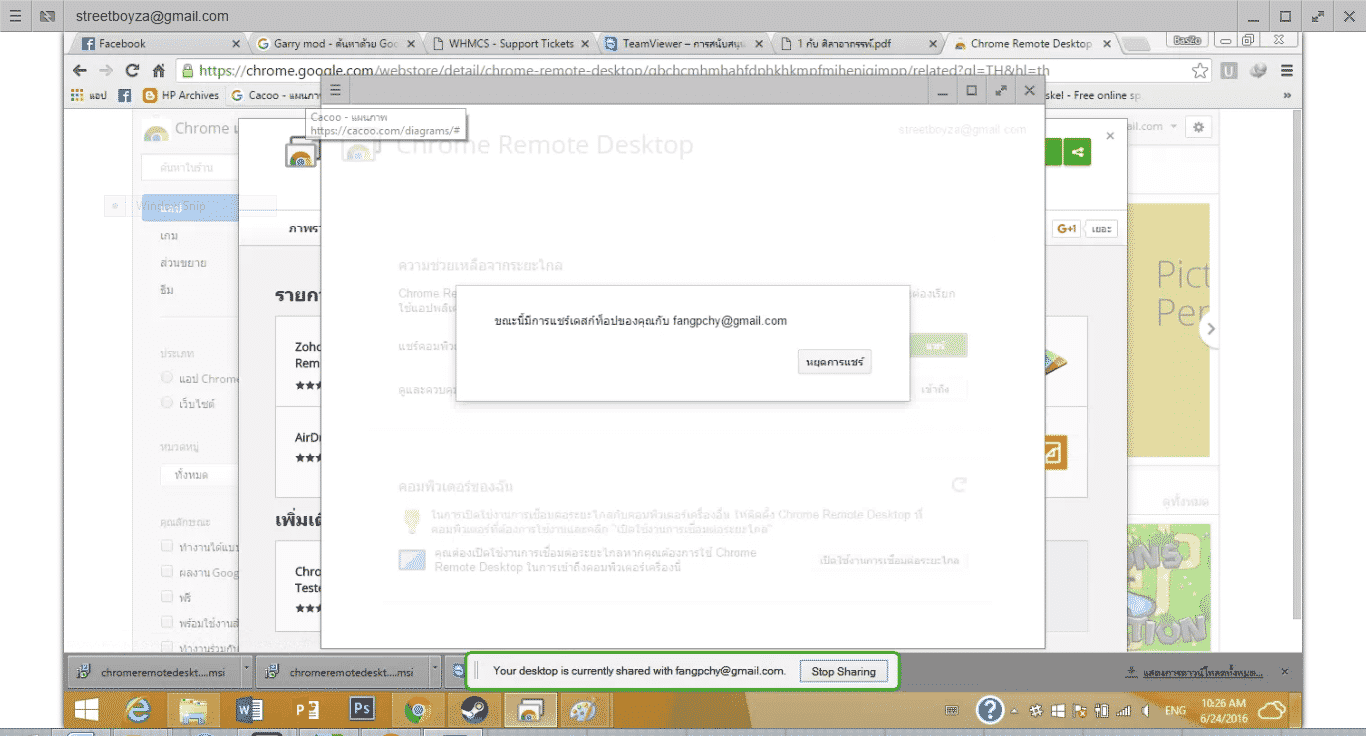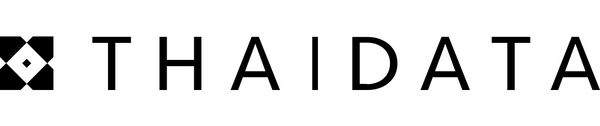1. เข้าไปที่ https://chrome.google.com/webstore/detail/chrome-remote-desktop/gbchcmhmhahfdphkhkmpfmihenigjmpp?hl=en เพื่อดาวน์โหลด
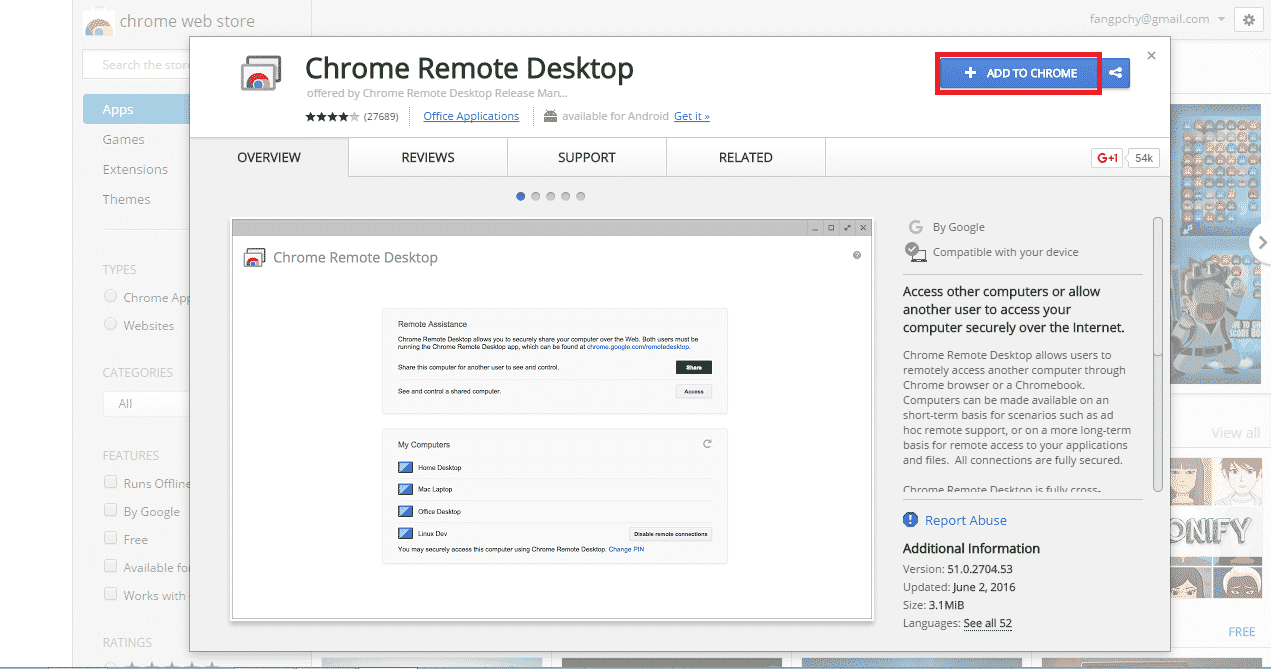
2. คลิก ADD TO CHROME แล้วกด Add app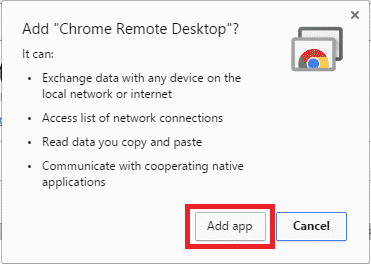
3. เมื่อดาวน์โหลดเสร็จ เข้าไปที่ chrome://apps/ ใน Google Chrome แล้วเลือก Chrome remote desktop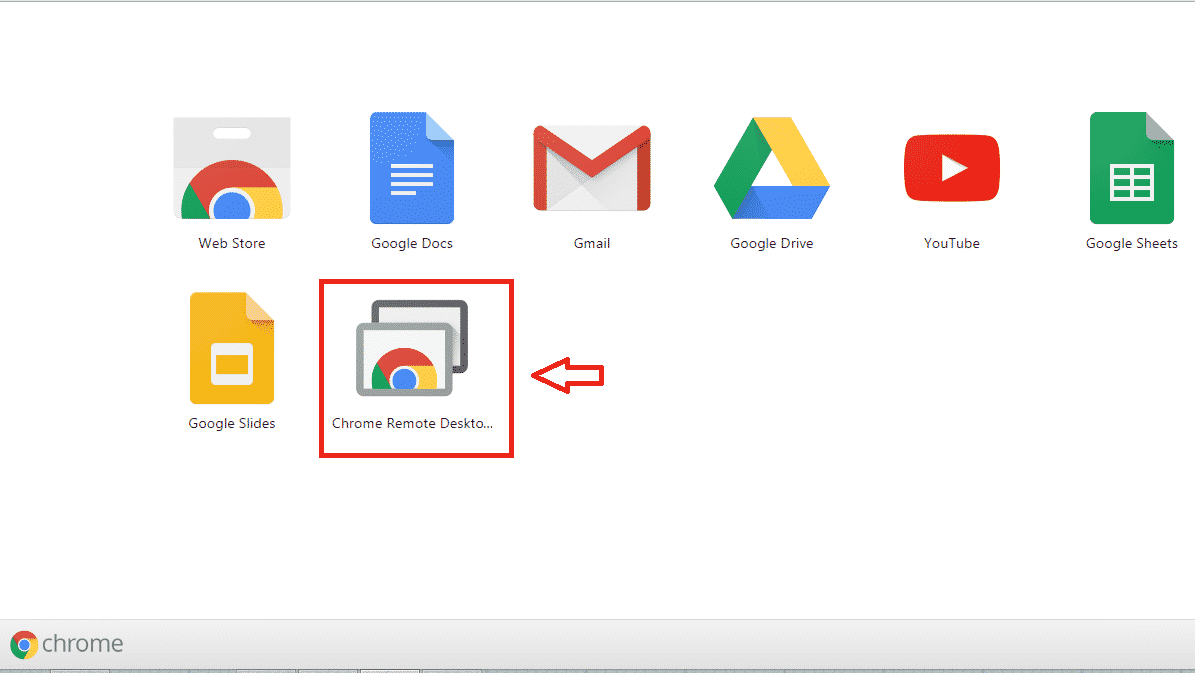
4. เลือก Remote Assistance > Get Started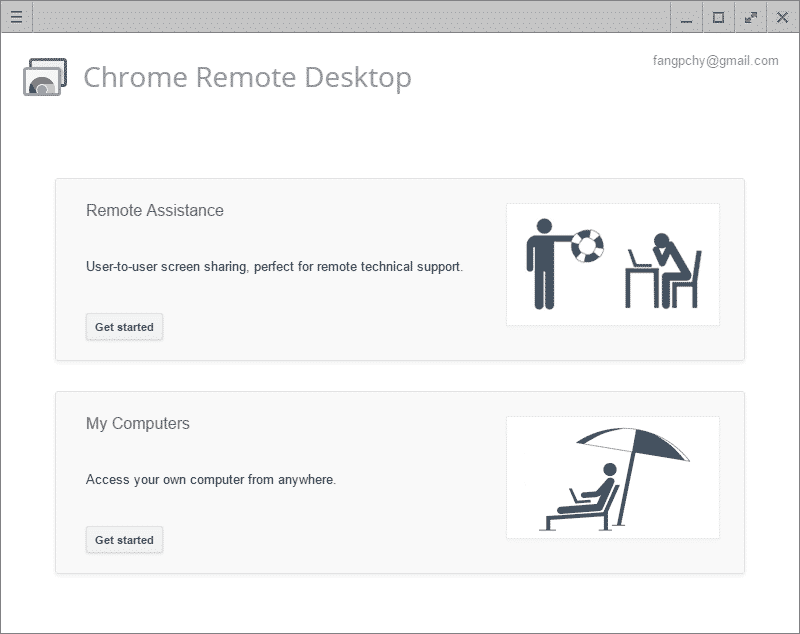
5. กด Access เพื่อที่จะ Remote ไปยังเครื่องที่ต้องการ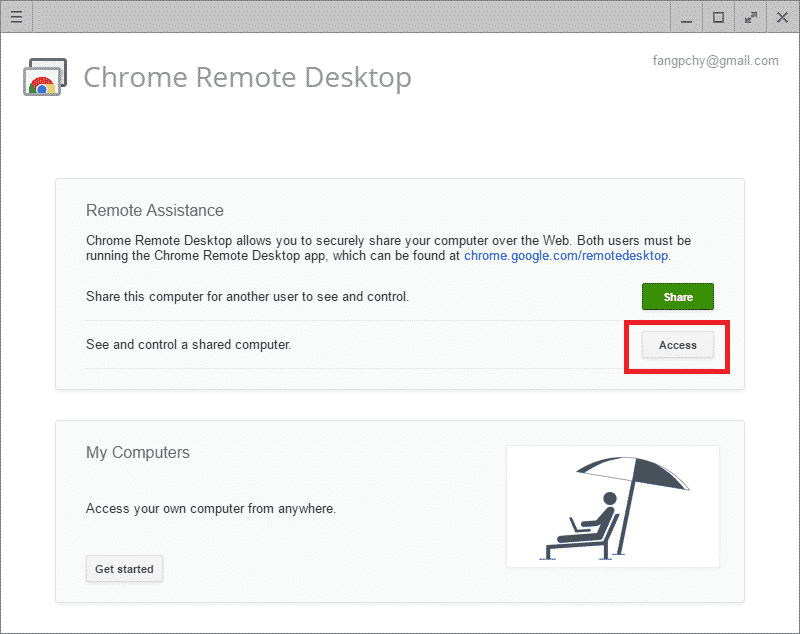
- ในส่วนอีกเครื่องให้กด Share เพื่อรับรหัสแล้วส่งให้เครื่องที่จะ Remote เข้าไป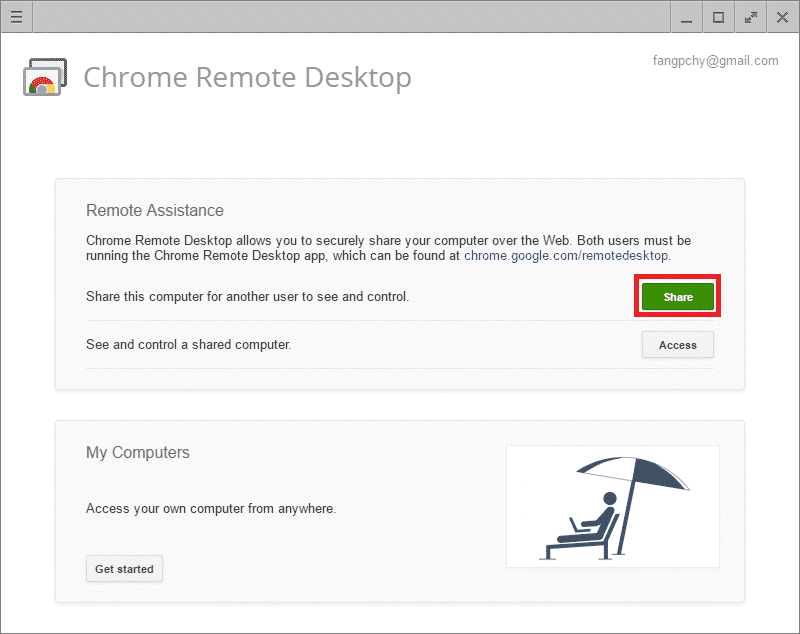
- นำรหัสที่ได้ไปให้อีกเครื่อง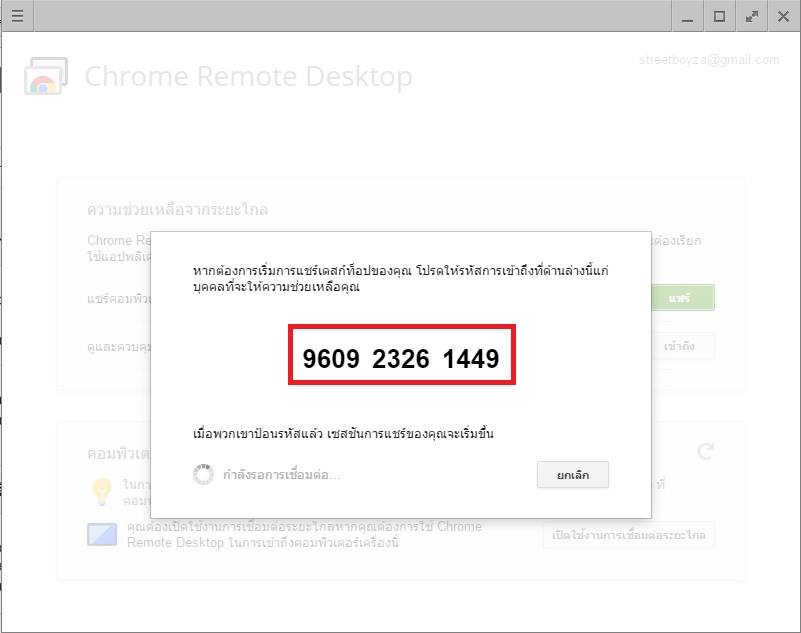
6.ใส่รหัสเครื่อง แล้วกด Connect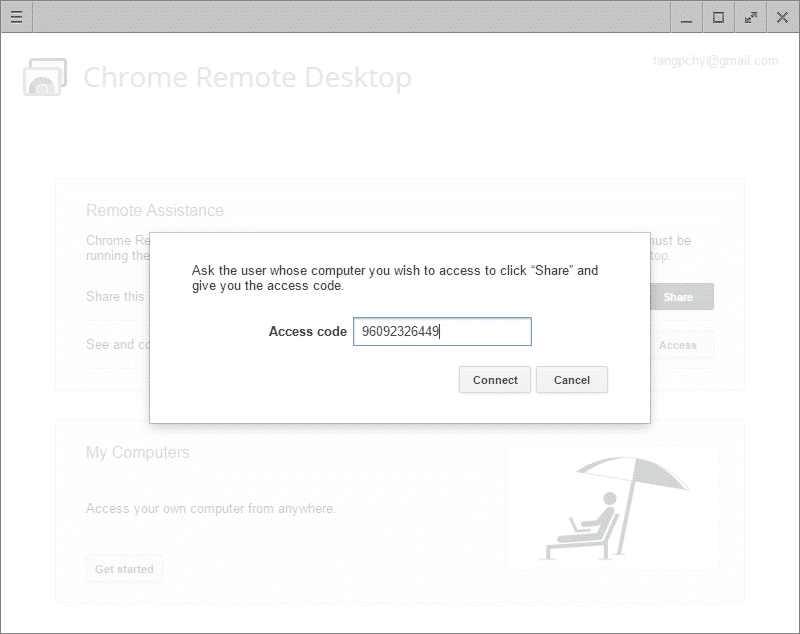
7.จะแสดงหน้าจอของเครื่องที่เราต้องการ Remote เข้าไป