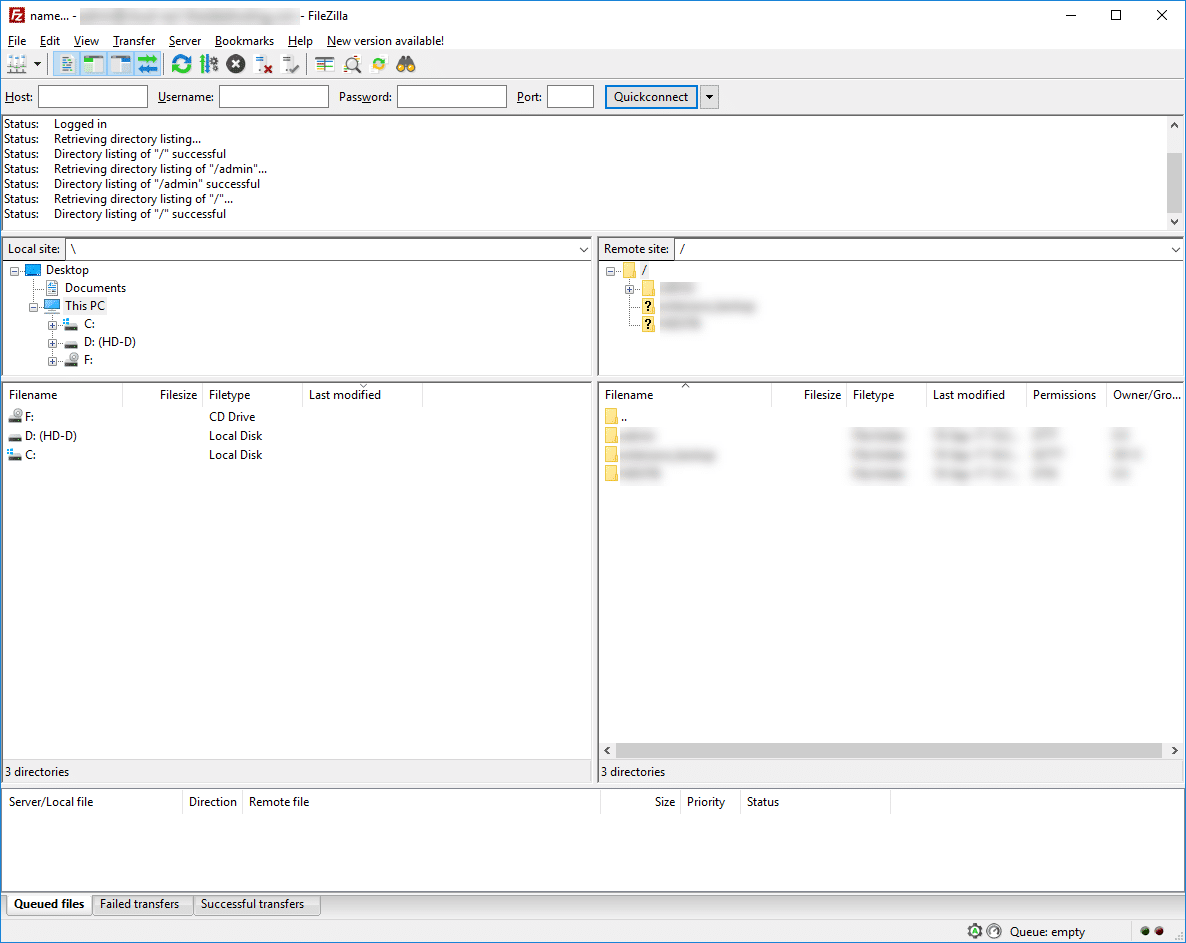1. เปิดโปรแกรม FileZilla ขึ้นมา จากนั้น เลือกที่ File > Site Manager...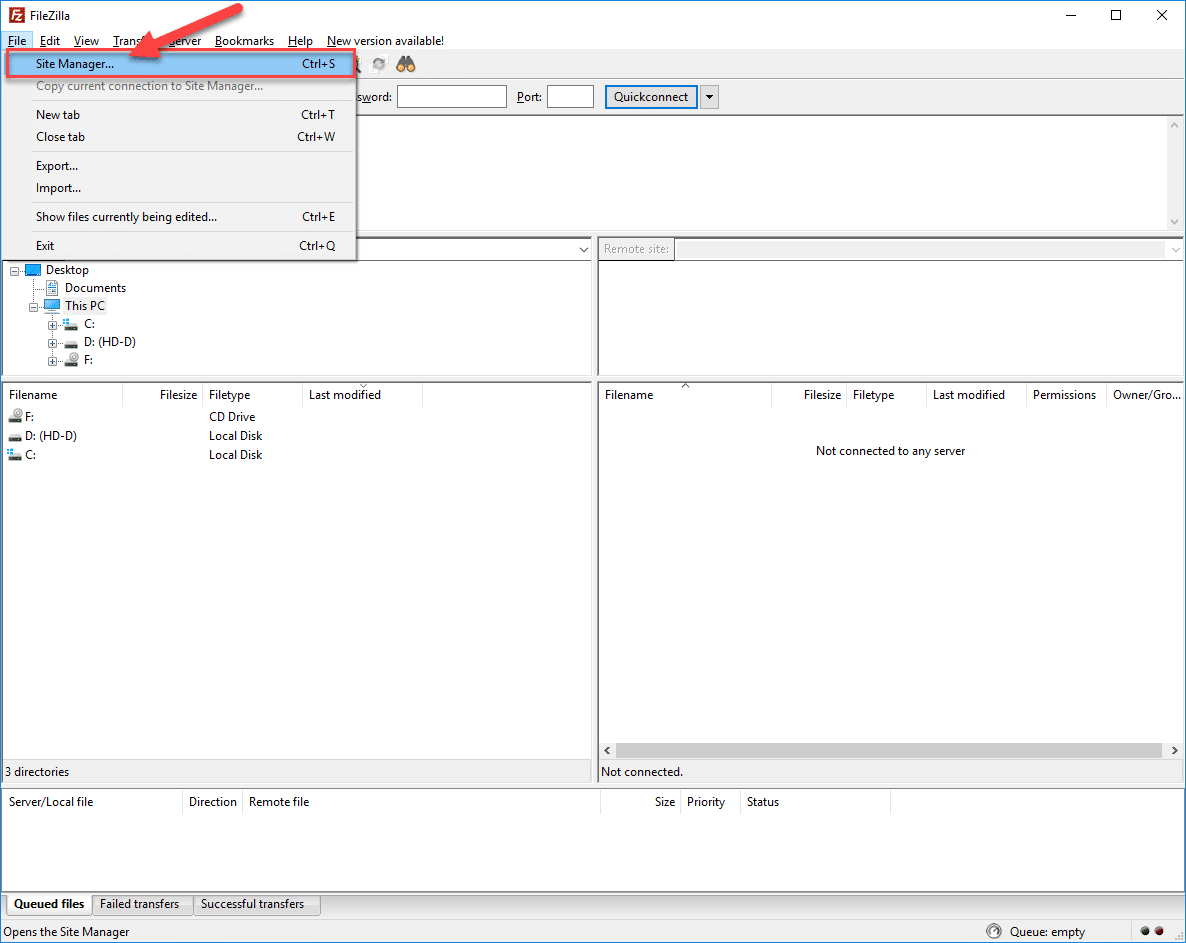
2. สร้างการ Connect ใหม่ขึ้นมา โดยกดที่ New Site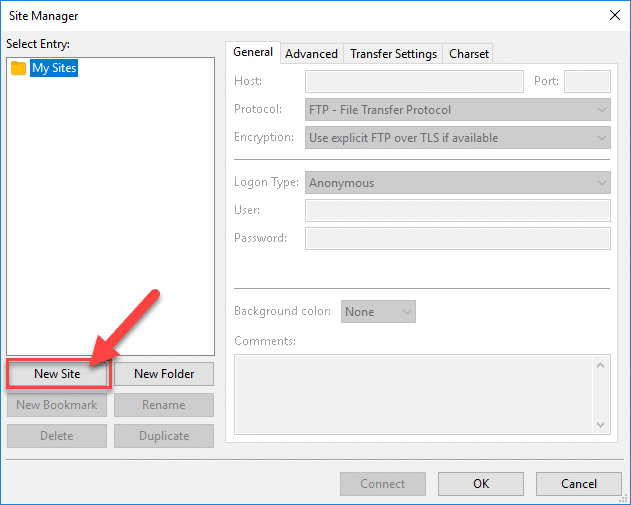
3. ตั้งชื่อได้ตามต้องกาาร จากนั้นกรอกข้อมูลให้ครบตามภาพ
Host : ใส่ชื่อเว็บไซต์ หรือใส่เลข IP Address หรือใส่เป็นชื่อ Hostname ที่ต้องการจะ FTP เข้าไป
Port : ขึ้นอยู่กับเครื่อง Server นั้นๆ ว่าตั้งค่าเป็นค่าใด หากไม่ใส่ จะเป็นค่า 21
Protocol : เลือกเป็น FTP - File Transder Protocol
Encryption : เลือกเป็น Only use plain FTP (insecure)
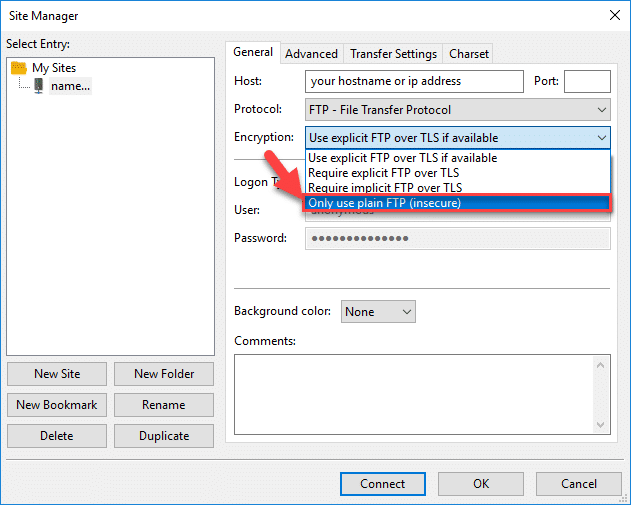
4. กรอกข้อมูล Username และ Password ที่ใช้ในการ Connect และกด Connect
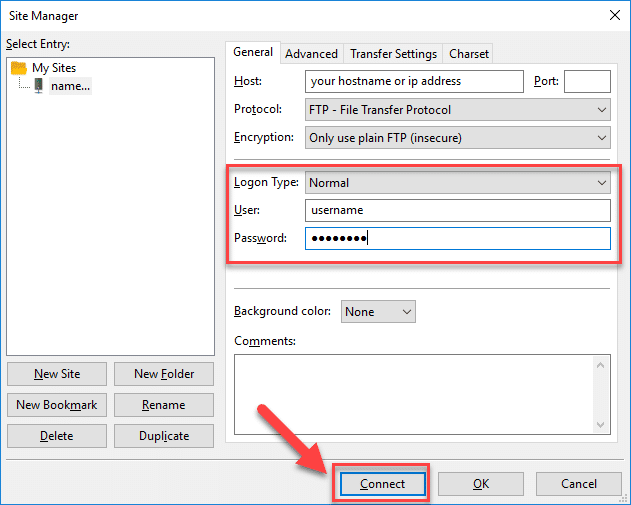
5. สามารถ Connect เข้าไปที่ Server ที่ต้องการได้เรียบร้อยแล้ว